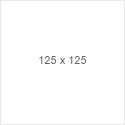10 Firefox Extensions For Security + Anonymous Browsing
Sidoarjo_Hacking -Looking for better tools to help you avoid hackers, viruses, government censorship, and other hazards on the internet? Here are my personal favorite Firefox extensions that I use for anonymous and secure browsing.
1. NoScript
Viruses and other malware often gain access to your computer via malicious scripts on a website you visit. NoScript allows you to disable scripts on all sites, except for ones that you trust. This blocks malicious code from installing viruses on your computer.
HTTPS Everywhere is currently being used in Tor. HTTPS Everywhere automatically encrypts your connection to any websites that supports SSL. Using SSL makes it harder for hackers to access your data or for corrupt governments to censor content on sites.
Some websites use Flash cookies (also called “LSO”), which are difficult to delete since most browsers’ cookie clearing functions don’t delete Flash cookies. BetterPrivacy can be set to automatically delete Flash cookies when the browser closes.
4. Adblock Plus
Adblock Plus is a free Firefox extension that will automatically block ads and tracker cookies on websites. For Adblock, I use EasyList for blocking ads and Fanboy’s Tracker List for blocking tracking scripts.
When you browse a website, your browser identifies itself using a “user agent” that tells websites what browser you’re using. User Agent Switcher allows you to spoof your user agent, which can help you stay anonymous online.
6. anonymoX
A proxy is a service that allows you to browse the web without providing your IP address to the websites you browse. There are several Firefox extensions that give you access to proxies, especially fast and secure proxies. AnonymoX is the fastest and probably the most efficient proxy extension I’ve seen.
Lastpass is an extremely secure password manager for Firefox. Lastpass stores your (heavily encrypted) passwords and autofills them into the appropriate website. This keeps your saved passwords safe from hackers. Lastpass does require you to log in, in order to decrypt the passwords.
Cookie Monster is a cookie management extension for Firefox. I use it to block cookies from all sites, then I manually unblock sites that I trust.
9. Quick Proxy
Quick Proxy is a proxy extension for Firefox. Unlike anonymoX, Quick Proxy requires you to use your own proxies (free public proxies can be found with a Google search). Quick Proxy is extremely lightweight and easy to use.
Web of Trust (WOT) helps you browse safely by simply warning you if the website you visit has been marked by other users as dangerous.